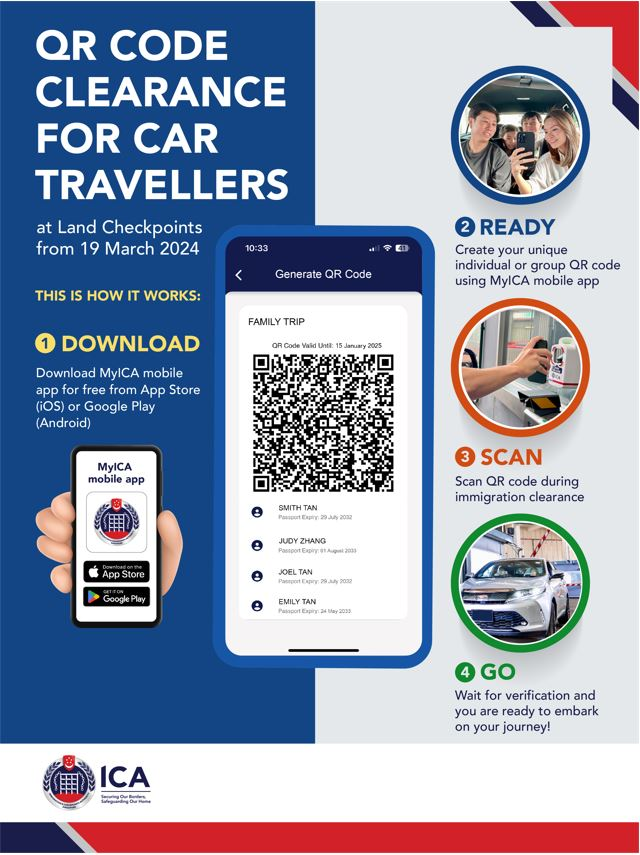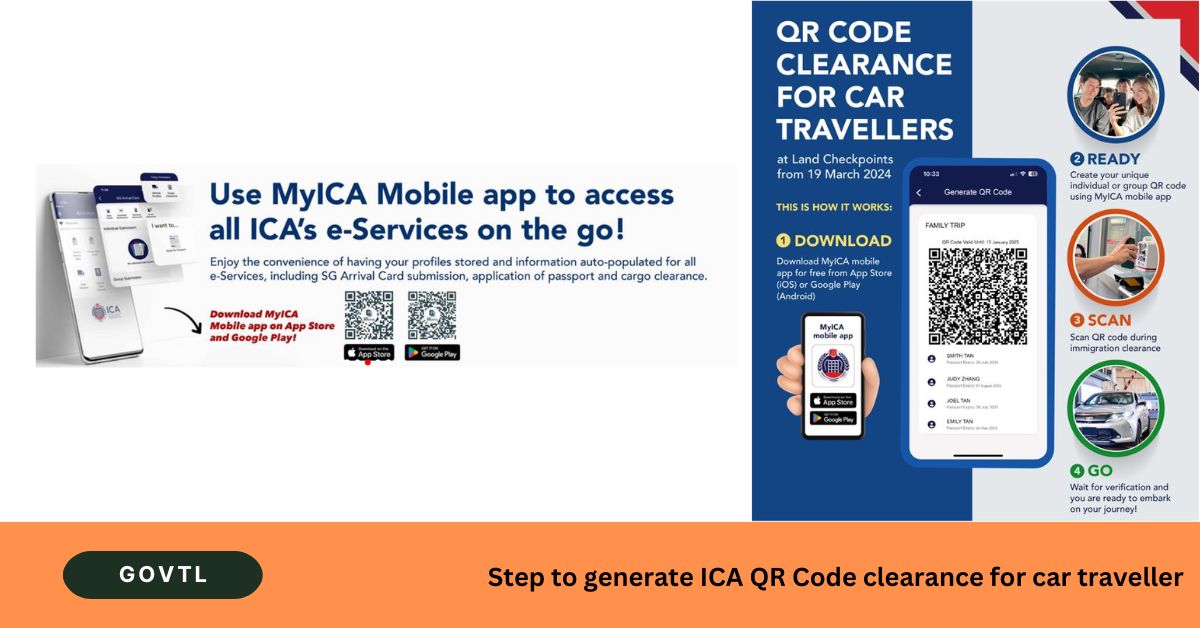Which mobile app can travellers use to generate the QR code?
The QR code is generated via the MyICA mobile app, which can be downloaded for free from both App Store (iOS) and Google Play (Android).
Are you tired of long queues and tedious passport checks at Singapore’s land checkpoints? Well, get ready for a game-changer! Starting from March 19, 2024, car travellers passing through Woodlands and Tuas checkpoints can bid farewell to passport handovers and hello to QR codes for a swifter and smoother immigration clearance process.
The Immigration & Checkpoints Authority (ICA) is stepping up its game by integrating technology into immigration clearance without compromising security measures. With the new system, travellers simply need to generate a QR code via the MyICA mobile application before reaching the checkpoint. No more rummaging through bags for passports or waiting anxiously while officers scrutinize documents.
Travel by car using ICA QR Code without your passport.
Step to generate ICA QR Code clearance for car traveller:
Step 1. Download MyICA mobile app, which can be downloaded for free from both App Store (iOS) and Google Play (Android).
Step 2. Select QR code icon on mobile app
Step 3. Select create a personal profile to generate My QR code or Create a group QR code
Step 4. Choose profile creation method: Retrieve Myinfo with singpass or Scan passport or fill Manually
Step 5. Check all the profile details
Step 6. My QR Code Generated and valid for 1 year.
On My QR code profile page able to see the new QR code has been generated.
For Create a Group QR code, Input a Group Name and vehicle type: Car / Motorcycle
QR Code Clearance for Car Travellers.